What is a Web Server?
The Galileo, acting as a Web Server, can host a web page, this web page can be reached by opening a web browser and navigating to the IP address of the Galileo.
The Galileo will respond with the HTML you’ve created.
What is the Web Server used for?
The hosted web page acts as a user interface to the Galileo, this allows you to:
- Control the GPIO pins, via a web interface.
- Display the values of GPIO pins on your web page.
- Send system commands to the operating system, via a web interface.
For more information on what a Web Server is, here are some useful links:
What is a Web Server – How Stuff Works.
Creating a Web Server with Arduino
How do we make a Web Server?
There are several ways to create a Web Server, the main 3 methods are:
- Create a Web Server using the Arduino IDE example.
- Create a Web Server using Node.js, which comes installed on the Galileo.
- Create a Web Server using Python, which may be useful if you have a lot of scripting already completed in Python.
Click on the links above to see how I’ve used these methods to create a Web Server.
Each of the above has their own benefits and drawbacks, for example, using the Arduino IDE example is the least flexible Web Server methodology – however it provides the best (in my opinion) interface to control the GPIO’s.
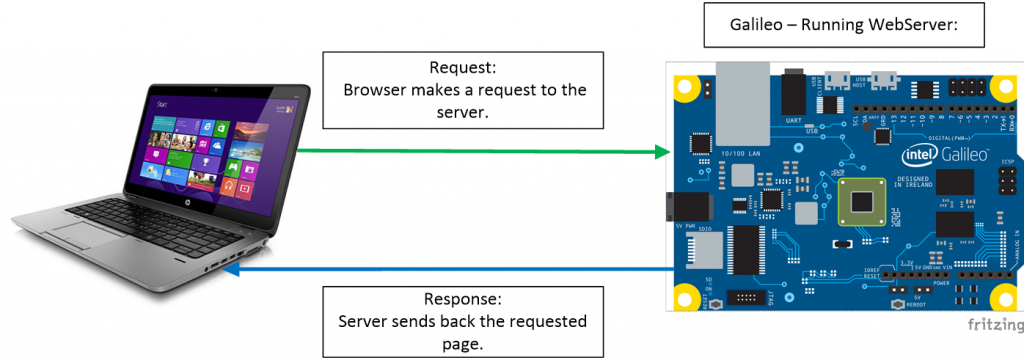
Hi Allyn!
I would love to know how to make a webserver using node.js or python.
I am making a workshop about this, but I need a cue to continue. I don’t need a detailed tutorial, just a few directives. Would you help me? I will share my work with you when it get ready, if you want.
Best regards
Sebastian
Hi there,
I have just seen your reply – it was caught in my spam filter (I get a lot of spam on this account 😐 ).
Do you still need help?
I have examples of Python and Node.js webservers working, I’ll try and get them pushed to my github account.